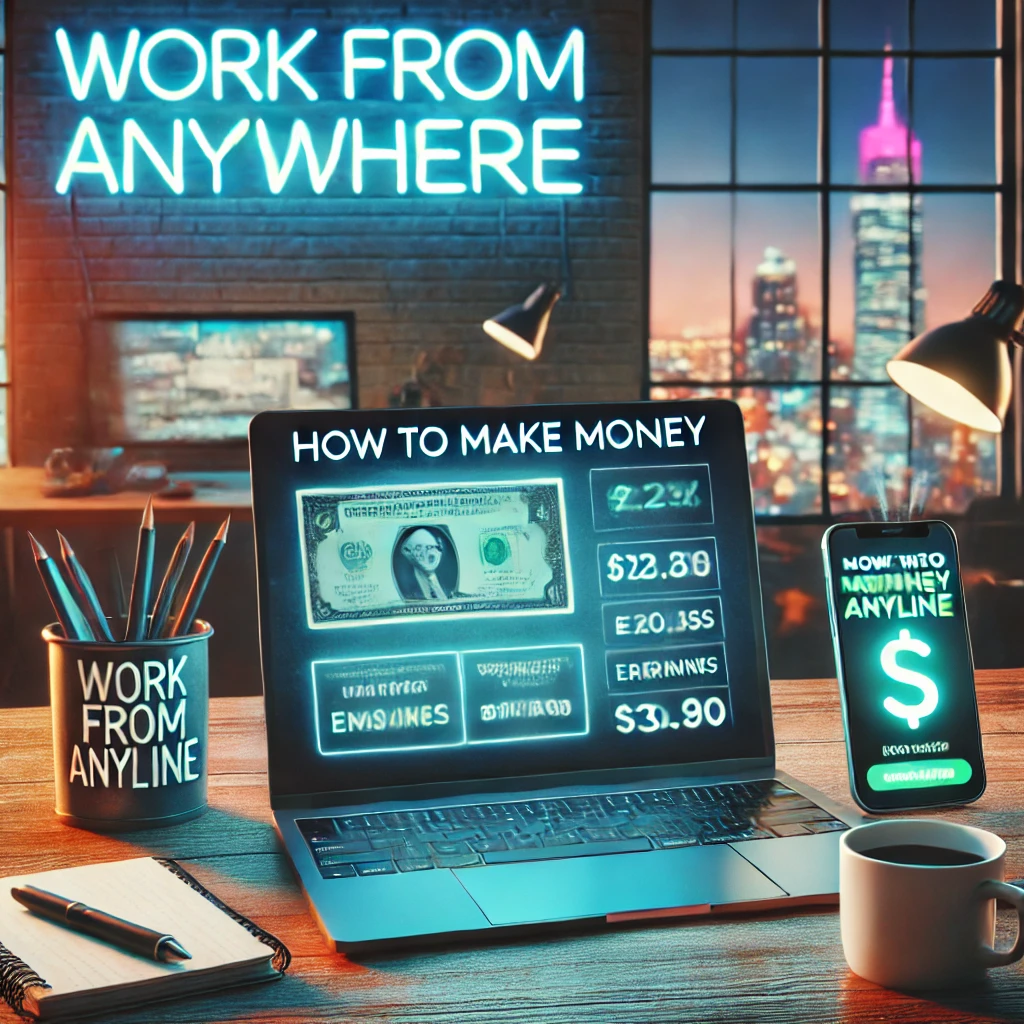Snapchat is one of the most popular social media platforms in the UK, allowing users to share snaps, stories, and chat with friends in real-time. However, many users have recently noticed a green dot appearing on their Snapchat app and are wondering what it signifies.
In this article, we’ll break down what the green dot on Snapchat means, how it affects your privacy, and whether you can turn it off.
What Is the Green Dot on Snapchat?
The green dot on Snapchat is an activity indicator that shows when a user is active on the app. It appears next to your Bitmoji avatar in various sections of the app, such as:
- The Friends List – Next to your friend’s name when they are online.
- The Chat Section – Indicating that someone is currently using the app.
- The Stories Section – Showing that a friend has recently been active.
Snapchat introduced this feature to help users know when their friends are online, similar to the “Active Now” feature on Facebook Messenger or Instagram.
Why Did Snapchat Add the Green Dot?
The green dot was introduced to improve real-time interaction, making it easier to start conversations with friends who are online. If you see the green dot next to a friend’s Bitmoji, it means they are active and might respond quickly to messages or snaps.
This feature is particularly useful for:
✔️ Instant messaging – Ensuring faster replies from online friends.
✔️ Knowing who’s available – Helping you decide whom to send snaps to.
✔️ Social engagement – Encouraging real-time conversations on the app.
Can You Turn Off the Green Dot on Snapchat?
If you are concerned about your privacy and don’t want others to see when you are online, you can disable the green dot feature by following these steps:
1️⃣ Open Snapchat and tap on your Bitmoji (profile) in the top-left corner.
2️⃣ Click on the Settings (⚙️) icon in the top-right corner.
3️⃣ Scroll down and tap “Who Can See My Activity Status?”
4️⃣ Toggle off “Show When I’m Active” to hide the green dot.
Once you disable this, your friends will no longer see when you’re online, providing more privacy.
Does the Green Dot Mean Someone Is Watching Your Story?
No, the green dot does not indicate that someone has viewed your Snapchat Story. It simply means the person is currently active on the app. If you want to see who has watched your Story, you can check the Story Views section instead.
Final Thoughts
The green dot on Snapchat is a useful feature for those who want to engage in real-time chats, but it may not be ideal for users who prefer privacy. Luckily, you can turn off the green dot in your settings if you don’t want others to know when you’re online.
Do you think the green dot feature improves Snapchat, or do you find it unnecessary? Let us know in the comments!