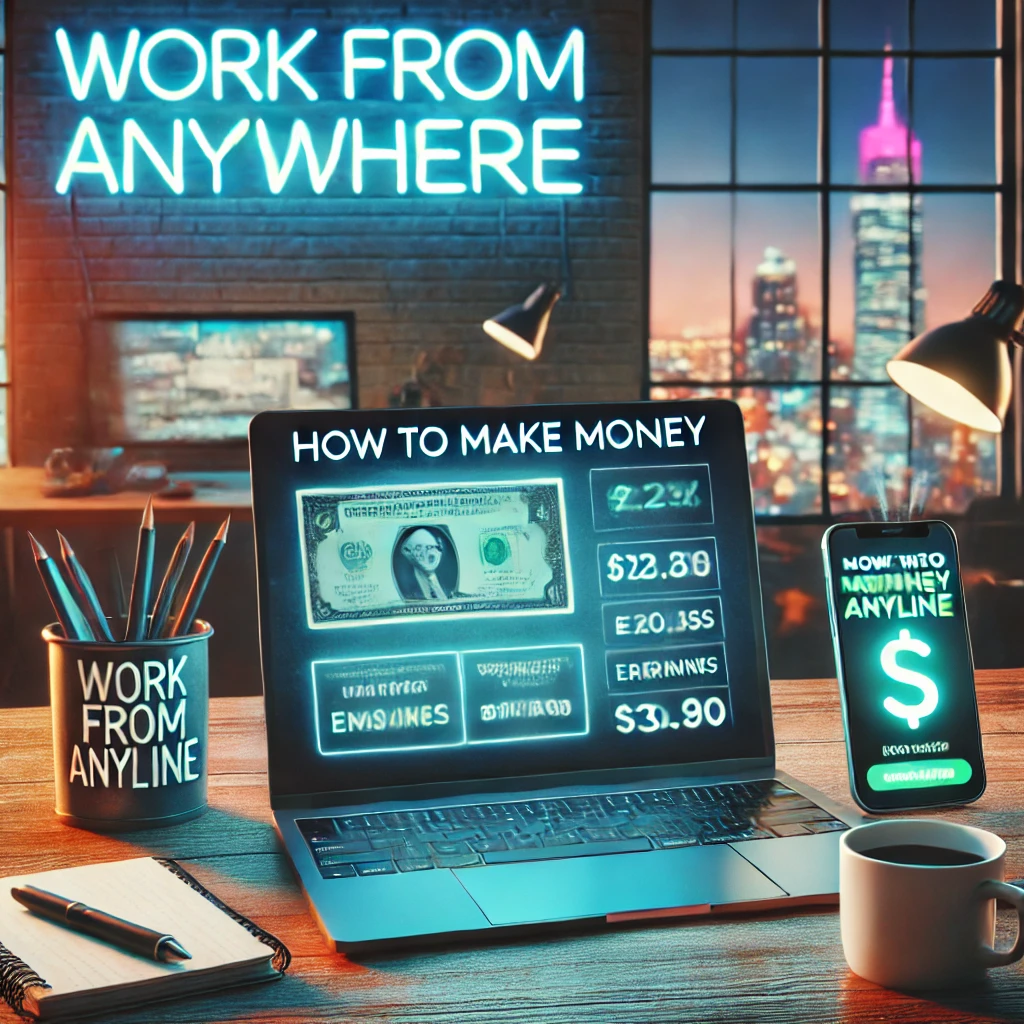If your iPhone is acting up or freezing, restarting it can often fix the issue. Whether you have the latest iPhone or an older model, here’s a simple step-by-step guide to restarting your device properly.
How to Restart Any iPhone Model
Restarting an iPhone with Face ID (iPhone X and later)
- Press and hold the Side button and either Volume button until the power off slider appears.
- Drag the slider to turn off your iPhone.
- Wait 30 seconds, then press and hold the Side button again until the Apple logo appears.
Restarting an iPhone with a Home Button (iPhone 8, SE, and earlier models)
- Press and hold the Power button (Side or Top button, depending on your model) until the power off slider appears.
- Slide to power off.
- After 30 seconds, press and hold the Power button again until the Apple logo appears.
Force Restart Your iPhone (When It’s Unresponsive)
If your iPhone is frozen and won’t respond, a force restart can help.
For iPhone 8 and later (including iPhone 14, 13, 12, 11, and X series):
- Quickly press and release the Volume Up button.
- Quickly press and release the Volume Down button.
- Press and hold the Side button until the Apple logo appears.
For iPhone 7 & 7 Plus:
- Press and hold the Volume Down button and the Power button together.
- Keep holding until the Apple logo appears, then release.
For iPhone 6s, SE (1st Gen) and earlier:
- Press and hold the Home button and the Power button together.
- Release both when you see the Apple logo.
Why Restarting Your iPhone Helps
- Fixes minor software glitches
- Improves performance and responsiveness
- Resolves app crashes and freezing issues
- Refreshes system memory
Frequently Asked Questions
1. Will restarting my iPhone delete any data?
No, restarting does not erase any data. It simply refreshes your system.
2. How often should I restart my iPhone?
It’s a good habit to restart your iPhone once a week to keep it running smoothly.
3. What should I do if my iPhone won’t turn back on?
Try force restarting it. If that doesn’t work, plug it into a charger and wait a few minutes before attempting to turn it on.
Final Thoughts
Restarting your iPhone is a quick and effective way to resolve common issues. Whether your iPhone is frozen, running slow, or simply needs a refresh, following these steps can get it back to working order in no time.
For more iPhone tips and troubleshooting guides, stay tuned to our blog. If you found this guide helpful, share it with your friends and family!