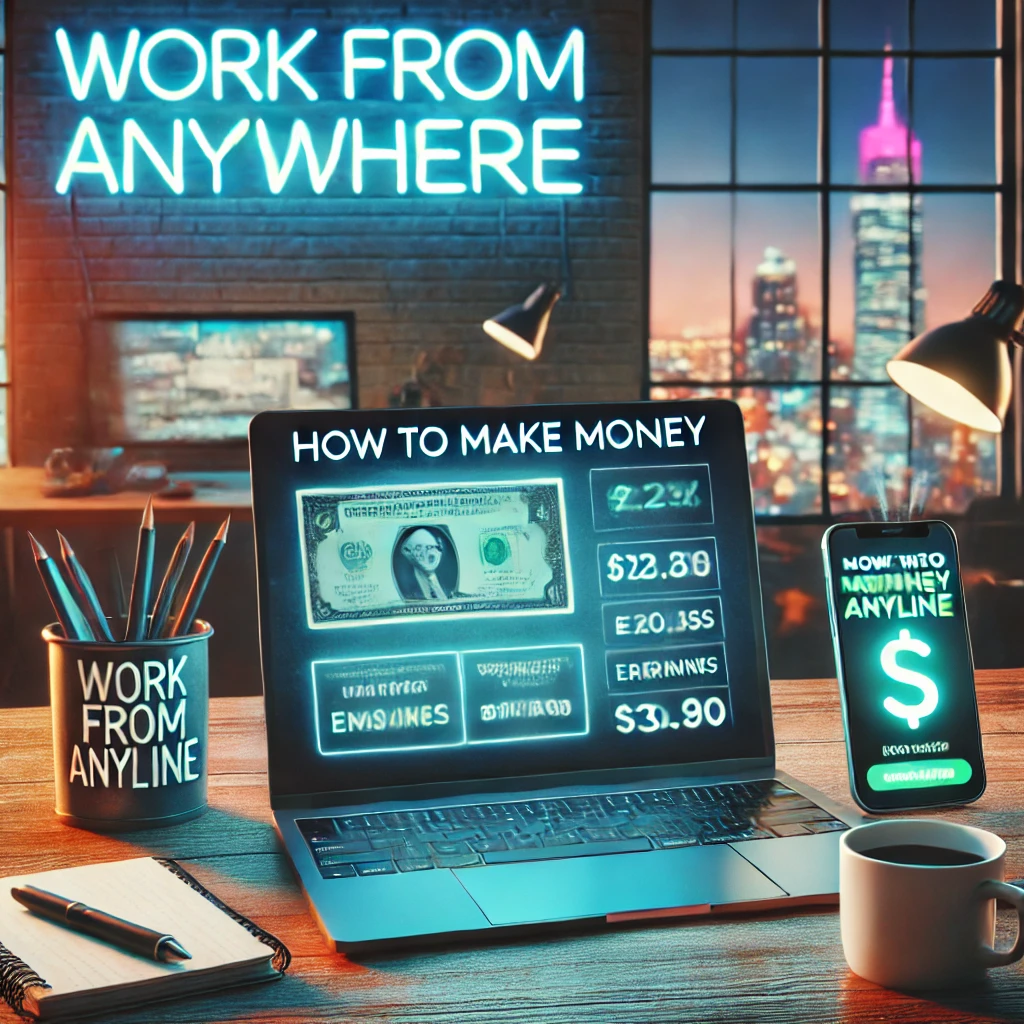1. Open the TikTok App
Ensure you have the latest version of TikTok installed on your iOS or Android device.
2. Tap the “+” Button
Open the app and tap the “+” button at the bottom of the screen. This is the same button you use to create regular TikTok videos.
3. Select the “Live” Option
Scroll through the available recording options until you find “Live.” If you don’t see this option, you may not meet the eligibility requirements.
4. Add a Title and Cover Image
Before going live, you can set a catchy title and add a relevant cover image to attract viewers. Choose something engaging and relevant to your content.
5. Customise Your Live Settings
You can apply effects, filters, and moderation settings to enhance your live stream experience.
6. Tap “Go Live”
Once you’re ready, press the “Go Live” button. Your broadcast will start immediately, and viewers can join, comment, and send gifts.
7. Engage with Your Audience
Interact with viewers by responding to comments and questions. The more engagement you have, the more likely TikTok will push your live stream to a broader audience.
8. End Your Live Stream
When you’re ready to end your live session, tap the “X” button in the top right corner of the screen.
Tips for a Successful TikTok Live Stream
- Choose the Right Time: Go live when your audience is most active. Evening hours (6 PM – 9 PM UK time) tend to have higher engagement.
- Have Good Lighting & Audio: Use natural light or a ring light and ensure your microphone picks up clear audio.
- Promote Your Live in Advance: Let your followers know you’ll be going live by posting a teaser video or a story.
- Engage with Your Viewers: The more you interact with comments, the longer people will stay on your stream.
- Follow TikTok’s Guidelines: Avoid content that violates TikTok’s community rules to prevent being banned.
What to Do If You Can’t Go Live on TikTok?
If you don’t see the “Live” option, here’s what you can do:
- Check if You Meet the Requirements – Ensure you have at least 1,000 followers and are over 16 years old.
- Update the App – Make sure you’re using the latest version of TikTok.
- Report to TikTok – If you meet the requirements but still can’t go live, go to TikTok’s support section and report the issue.
Final Thoughts
Going live on TikTok is a great way to engage with your audience, grow your followers, and even earn money. By following this step-by-step guide, you can start your first live session successfully.
If you found this guide helpful, don’t forget to share it with your friends. Stay tuned for more TikTok tips and tricks