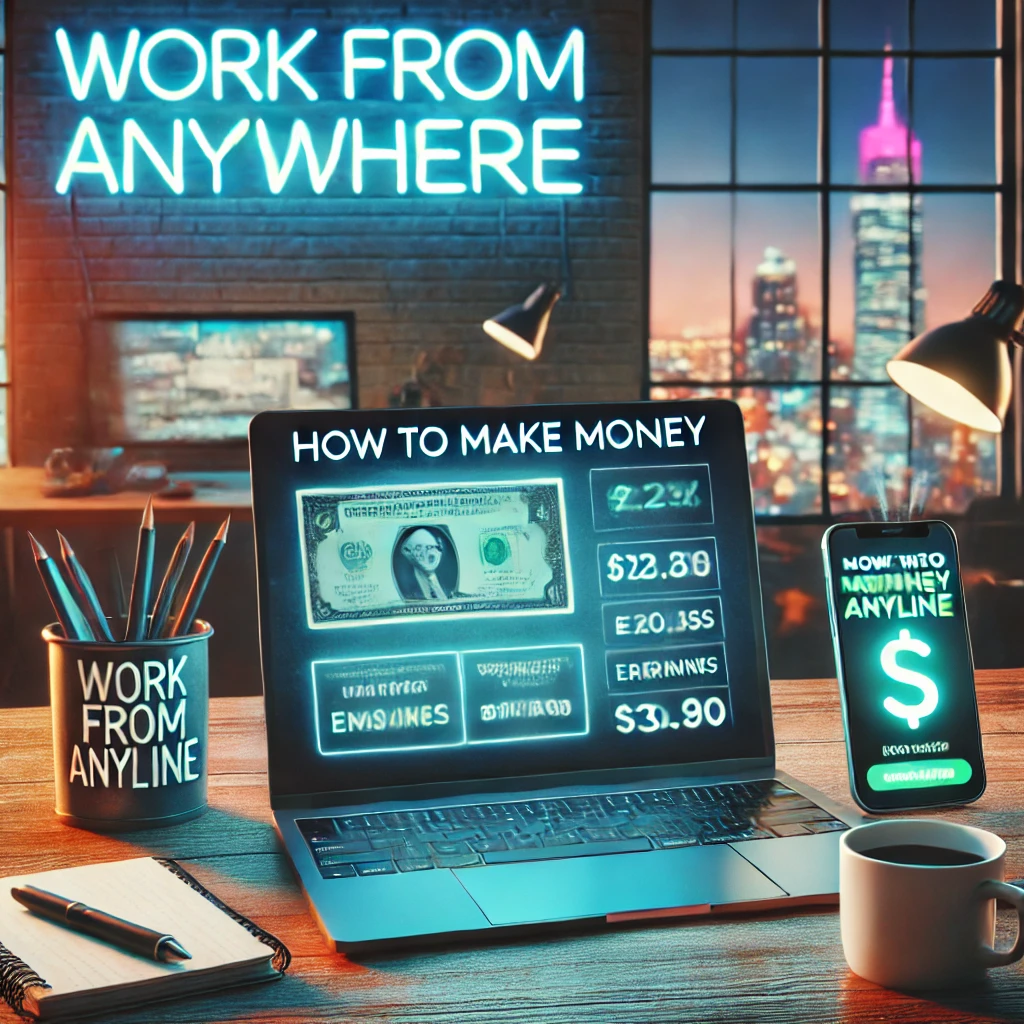Blocking someone on TikTok is a straightforward process. Follow these steps:
Using the TikTok App:
Open the TikTok App: Launch TikTok on your mobile device and log in, if necessary.
Go to the User’s Profile:
Search for the user by tapping the magnifying glass (search icon) at the bottom of the screen and typing their username.
Alternatively, tap their username if you see them in your feed or comments.
Access the Menu:
Once you’re on their profile, tap the three dots (or three horizontal lines) in the upper-right corner of their profile page.
Select “Block”:
From the menu that appears, tap the “Block” option.
Confirm your action when prompted.
To Manage Blocked Accounts:
If you want to review or unblock someone:
Go to Profile (bottom-right icon).
Tap the three lines (menu) in the top-right corner.
Navigate to Settings and Privacy > Privacy > Blocked Accounts.
Here, you can view the list of blocked users and unblock them if needed.
This will prevent the blocked user from interacting with you, seeing your profile, videos, or sending messages.