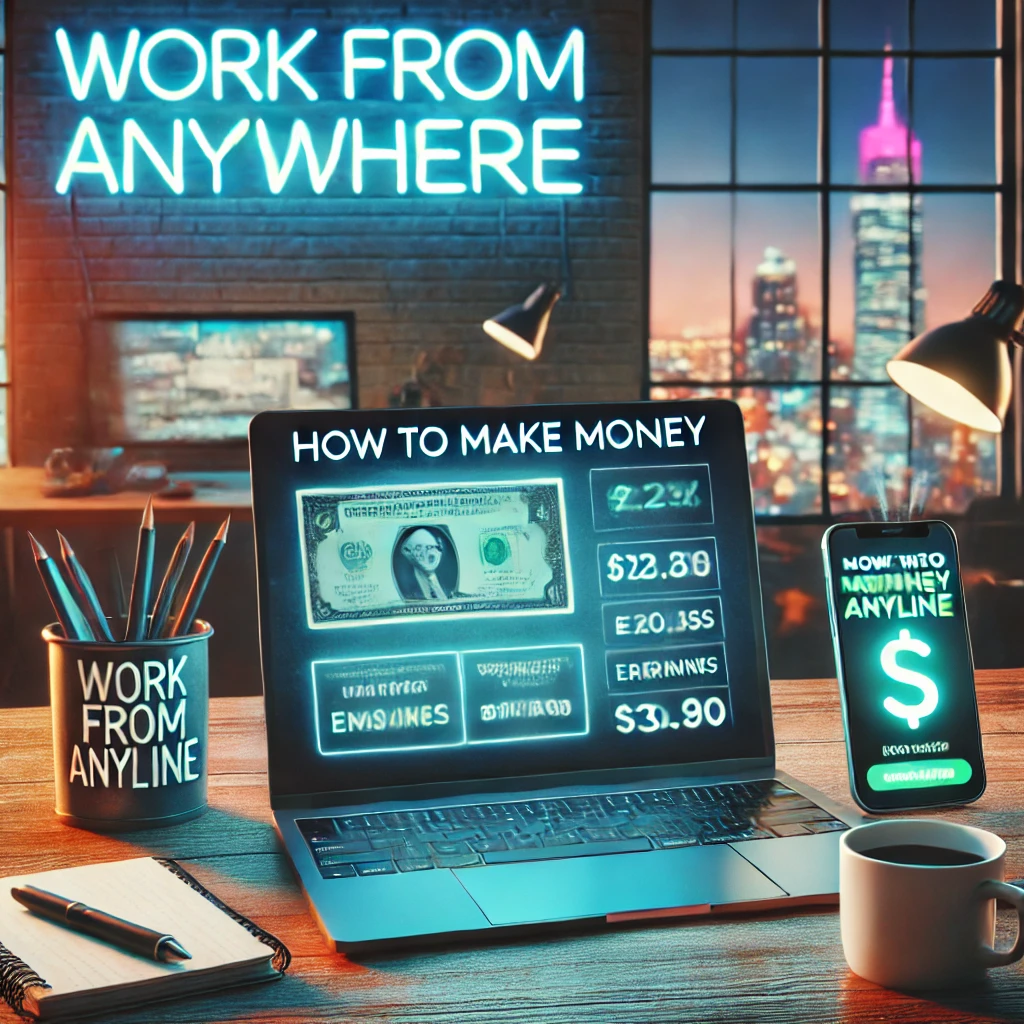In today’s world, Facebook is more than just a social media platform; it’s a digital diary, a hub for staying connected with friends, and even a tool for professional networking. But what happens when you lose access to your account due to hackers? If you’re saying, “My Facebook account got hacked, how do I recover it?” don’t panic—you’re not alone, and there’s a clear path to regaining access.
This comprehensive guide will walk you through the steps to recover your Facebook account, protect your privacy, and enhance your account security to keep hackers at bay.
Signs Your Facebook Account Was Hacked
Before diving into recovery, let’s confirm the issue. Here are some common signs your Facebook account has been hacked:
- You’re unable to log in despite using the correct password.
- Strange posts, messages, or friend requests are being sent from your account.
- You receive alerts about changes to your account settings, like an email or password update, that you didn’t make.
- Friends report seeing unusual activity on your profile.
If any of these are happening, it’s time to act fast!
Step 1: Try to Log In and Reset Your Password
First, you should attempt to regain access to your Facebook account by resetting your password. Here’s how:
- Go to the Facebook Login Page: Visit facebook.com.
- Click on “Forgot Password?”: This will redirect you to the account recovery page.
- Enter Your Email or Phone Number: Provide the details linked to your account.
- Follow the Instructions: Facebook will send a code to your email or phone. Use this code to reset your password.
Pro Tip: Choose a strong password that includes a mix of letters, numbers, and symbols. Avoid using easily guessable passwords like “password123” or your date of birth.
Step 2: Check Your Email for Compromises
If hackers have access to your Facebook account, they may also have tampered with the email address linked to it. Here’s what you can do:
- Check for Security Alerts: Look for any emails from Facebook about suspicious login attempts or changes to your account settings.
- Secure Your Email Account: If your email has been hacked, recover it first by resetting its password and enabling two-factor authentication (2FA).
Step 3: Use Facebook’s Account Recovery Tools
If you’re locked out of your account, Facebook offers a dedicated recovery tool:
- Visit the Facebook Help Center Recovery Page.
- Choose “I Can’t Log In.”
- Provide the requested details, such as your registered email or phone number.
- Follow Facebook’s instructions to verify your identity.
Pro Tip: If your email and phone number have been changed, click on “No longer have access to these?” and follow the alternative recovery steps.
Step 4: Notify Your Friends
Hackers often exploit a hacked account by messaging friends to request money or sensitive information. Here’s what you should do:
- Inform Your Close Contacts: Let them know your account has been hacked and advise them not to engage with any suspicious messages.
- Report the Hacked Account: Encourage your friends to report your hacked profile to Facebook by visiting your profile and selecting “Find Support or Report.”
Step 5: Review and Secure Your Account
Once you regain access, take these steps to lock down your account:
- Change Your Password Immediately: Use a strong, unique password.
- Enable Two-Factor Authentication (2FA): Go to Settings > Security and Login > Two-Factor Authentication and enable it. This adds an extra layer of security by requiring a second form of verification, such as a text code.
- Review Devices and Locations: Under Settings > Security and Login, check the list of devices where your account is logged in. Log out from any unrecognized devices.
- Update Your Email and Phone Number: Ensure the contact details linked to your account are correct and secure.
How to Prevent Your Facebook Account from Being Hacked
As the saying goes, prevention is better than cure. Here’s how you can protect your Facebook account from hackers in the future:
1. Use a Strong and Unique Password
- Avoid using passwords that include your name, birthday, or common words like “123456.”
- Change your password regularly, and never reuse old ones.
2. Enable Two-Factor Authentication
2FA significantly reduces the risk of unauthorized access. Facebook will send a unique code to your phone or authentication app whenever someone tries to log in.
3. Be Cautious of Phishing Attempts
Hackers often use fake emails or websites to trick you into providing your login credentials. Always verify the source before clicking on suspicious links or entering your details.
4. Review Your Privacy Settings
- Go to Settings > Privacy and ensure only trusted friends can see your posts, friend list, and personal information.
- Limit who can search for your account by email or phone number.
5. Regularly Check Your Account Activity
Under Security and Login Settings, regularly review login locations and devices. This will help you spot suspicious activity early.
FAQs About Hacked Facebook Accounts
Q1. Can I recover my account if the hacker changed the email and password?
Yes! Use Facebook’s recovery tools and select “No longer have access to these?” to provide additional information and verify your identity.
Q2. How long does it take to recover a hacked account?
The recovery process typically takes a few hours, but in some cases, it may take a few days if manual verification is needed.
Q3. How can I protect my account from hackers in the future?
Enable two-factor authentication, use a strong password, and avoid sharing login credentials or clicking on suspicious links.
Why Facebook Account Security Matters
Your Facebook account holds a wealth of personal information, from photos to private messages. If a hacker gains access, they can misuse this information to impersonate you, harm your relationships, or even commit fraud. Taking proactive steps to secure your account not only protects your privacy but also safeguards your digital reputation.
Final Thoughts
Recovering a hacked Facebook account can be a stressful experience, but with the right steps, you can regain control and strengthen your defenses. Remember to act quickly, follow Facebook’s recovery procedures, and implement robust security measures to prevent future hacks.
Your account is a digital extension of your life—keep it safe! If this guide helped you, share it with your friends to spread awareness.
Pro Tip: Always enable two-factor authentication (2FA) on your Facebook account and other platforms—it’s the best defense against unauthorized access and gives you an extra layer of security!