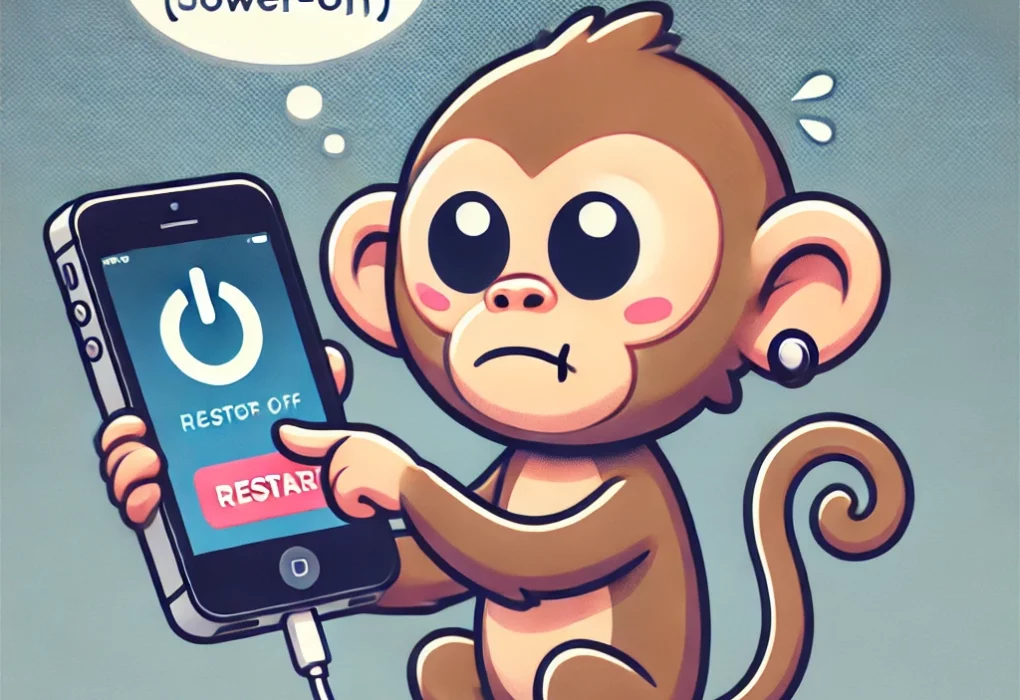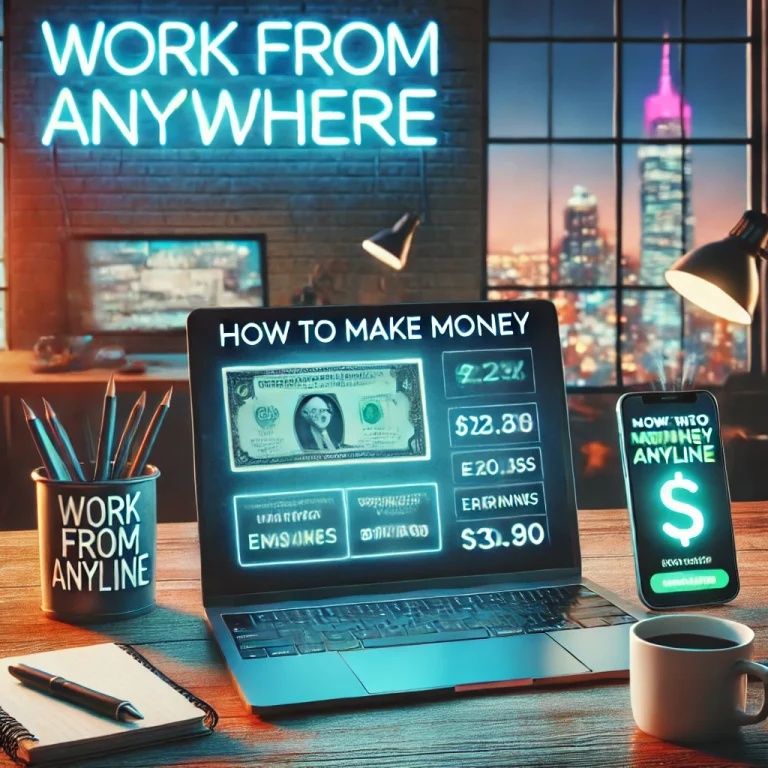How to Make Money Online for Beginners in 2025
Making money online has become easier than ever, even for beginners. Whether you are looking for a side hustle or a full-time income, the internet offers countless opportunities. In this guide, we will explore the best ways to make money online that work in both the US and the UK. 1. Freelancing Freelancing is one…
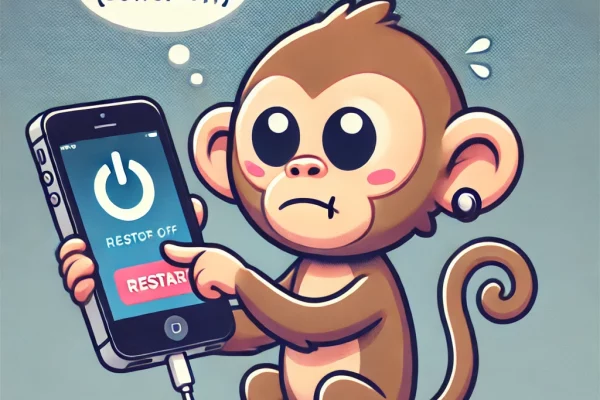
How to Restart an iPhone: A Quick and Easy Guide
If your iPhone is acting up or freezing, restarting it can often fix the issue. Whether you have the latest iPhone or an older model, here’s a simple step-by-step guide to restarting your device properly. How to Restart Any iPhone Model Restarting an iPhone with Face ID (iPhone X and later) Restarting an iPhone with…

The Future of 2035: A Glimpse Into a Transformed World
The year 2035 is fast approaching, and with it, the promise of transformative changes that could redefine our lives, industries, and even the planet. The pace of technological progress, societal shifts, and environmental challenges will shape the world in ways that might seem unimaginable today. So, what does the future hold? Let’s explore what the…

How to Go Live on TikTok (Step-by-Step)
1. Open the TikTok App Ensure you have the latest version of TikTok installed on your iOS or Android device. 2. Tap the “+” Button Open the app and tap the “+” button at the bottom of the screen. This is the same button you use to create regular TikTok videos. 3. Select the “Live”…

How to screen record on iphone ?
Step 1: Add the Screen Recording Button to Control Center Step 2: Start Screen Recording Step 3: Stop Screen Recording Step 4: Find Your Recording Tips:

How to block someone on tiktok ?
Blocking someone on TikTok is a straightforward process. Follow these steps: Using the TikTok App:Open the TikTok App: Launch TikTok on your mobile device and log in, if necessary. Go to the User’s Profile: Search for the user by tapping the magnifying glass (search icon) at the bottom of the screen and typing their username.Alternatively,…
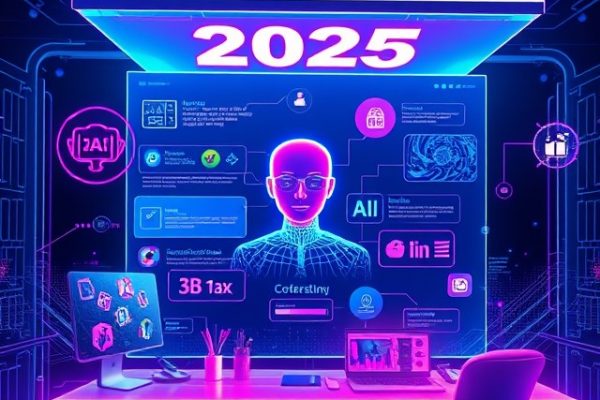
10 AI Tools You’re Not Using in 2025 (But Should Be!)
It’s 2025, and AI isn’t the future—it’s the present. From automating boring tasks to boosting productivity, these AI tools are game-changers. Whether you’re a student, professional, or entrepreneur, these tools will make your life easier. Let’s dive into the 10 AI tools that you need to start using today! 1. ChatGPT 5 (Advanced AI Assistant)…

Facebook Account Got Hacked! Here’s How to Recover It
In today’s world, Facebook is more than just a social media platform; it’s a digital diary, a hub for staying connected with friends, and even a tool for professional networking. But what happens when you lose access to your account due to hackers? If you’re saying, “My Facebook account got hacked, how do I recover…

ChatGPT Now Available on Your Landline and WhatsApp
OpenAI has just made a big update – ChatGPT is now available for use on landlines! Yes, you can now call 1-800-CHATGPT (1-800-242-8478) and talk to the AI, starting this Wednesday afternoon. OpenAI’s Chief Product Officer, Kevin Weil, shared the news during a livestream, explaining, “Our goal is to make artificial intelligence available to everyone….
- 1
- 2